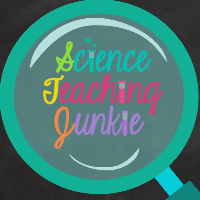Google is and always has been my first stop to the internet- my homepage, my search engine, my email, my calendar... what would I do without Google?! For instance, I use my Google Calendar everyday and it is synced to my phone- without it I would be lost. In my previous career I used Google Translator on a monthly basis to decipher Puerto Rico's monthly environmental regulatory updates and summarize them as part of a digest for English-speaking clients. It saved me countless hours and perhaps having to learn a foreign language. I can definitely see how this would be helpful for students learning English in a classroom setting and am sure I will be using this Google tool in my teaching career as well.
Google is and always has been my first stop to the internet- my homepage, my search engine, my email, my calendar... what would I do without Google?! For instance, I use my Google Calendar everyday and it is synced to my phone- without it I would be lost. In my previous career I used Google Translator on a monthly basis to decipher Puerto Rico's monthly environmental regulatory updates and summarize them as part of a digest for English-speaking clients. It saved me countless hours and perhaps having to learn a foreign language. I can definitely see how this would be helpful for students learning English in a classroom setting and am sure I will be using this Google tool in my teaching career as well. I had not used Google Plus Photos before and so I tried out this Google tool and uploaded pictures from our engagement and wedding and shared it as a public album. They can be viewed by clicking on the link to my Google Plus profile beside my picture in the sidebar. I had not considered using Google for my pictures before, but given my overuse of everything Google I might just fully convert and start using this tool as well.