What were your favorite discoveries or exercises on this learning journey?
LiveBinders, Animoto, and Edmodo were probably my top three favorites. The first and the last being applications I will definitely use within the classroom, and Animoto being just a really neat application that I hope to find more uses for.
How has this program affected your lifelong learning goals?
It has definitely inspired me to keep up with the new applications, tools, and technology the ever changing Web provides.
Were there any take-a-ways or unexpected outcomes from this program that surprised you?
I have found out that my beloved Google Docs did not actually disappear after I left college, it's just now in the form of Google Drive. And I really like my new "Delicious" bookmarking tool rather than the bookmarks that are stuck within one browser.
What could we do differently to improve upon this program’s format or concept?
Maybe instead of working through all of these 23 things, pick 12 or so to work through. Many of these I was already familiar with, but about half I was not and did learn an extensive amount of new information.
How will what you have learned influence your practice as a teacher?
I will likely use the Web and the tools discovered here within a classroom and use technology much more than I otherwise would have.
How do you plan to keep up with new developments in web 2.0? Recommend a way that you have found to be useful.
RSS feeds! It's amazing. I now know what that stands for too!
Saturday, December 7, 2013
Thing #23: Creative Commons
I found this creative commons attribution on this link from Thing #4.
This license is for attribution, non-commercial, and share alike. Meaning a person must give credit and indicate any changes made, not be used for commercial uses, and distribute any contributions under the same license. Creative Commons is necessary to teach our students so that they are prepared for managing materials within the working world. In familiarizing students with this concept, they may be required to use creative commons licenses within their school products.
This license is for attribution, non-commercial, and share alike. Meaning a person must give credit and indicate any changes made, not be used for commercial uses, and distribute any contributions under the same license. Creative Commons is necessary to teach our students so that they are prepared for managing materials within the working world. In familiarizing students with this concept, they may be required to use creative commons licenses within their school products.
Thing #22: Live Binders
Click here to open this binder in a new window.
I made three (3) binders to help my students review for their final exam. The binders are labeled Periodic Trends; Classifying, Writing, and Naming Bonds; and Classifying Reactions and Predicting Products. This material is what has been covered since I have started long-term substituting. I still need to add material from before I began, but I think this will be an excellent tool to help them study. I also could use this site to have each student maintain their own binder of materials throughout the course or have them build a livebinder for a particular project.
I made three (3) binders to help my students review for their final exam. The binders are labeled Periodic Trends; Classifying, Writing, and Naming Bonds; and Classifying Reactions and Predicting Products. This material is what has been covered since I have started long-term substituting. I still need to add material from before I began, but I think this will be an excellent tool to help them study. I also could use this site to have each student maintain their own binder of materials throughout the course or have them build a livebinder for a particular project.
Friday, December 6, 2013
Thing #21: Animoto
I made this video in Animoto as a 2013 Year in Review. This site was really easy and fun to use, and I was able to share my video on Facebook. I noticed when you add text it limits the number of pictures you can add to the slideshow, so I wasn't able to get all 10 pictures on the video. What a cool site! I will definitely be using this one again.
Thing #20: YouTube
My husband had just gotten home from his deployment and I took this video with my phone when he went to let our dog inside. Chief had not seen him in six months (he's a year old now) so the pup was pretty excited.
Here's the link in case the embedded isn't working:
https://www.youtube.com/watch?v=_XfQHliQqnQ&list=HL1386363945&feature=mh_lolz.
At first I uploaded this video to YouTube through my other gmail account, however I had trouble relocating it when clicking the add video button in making this post. When I signed in to YouTube on my phone through this account and uploaded the video, I was then able to add it to this blog.
I am a frequent YouTube user in the classroom. It is amazing the dramatic increase in student attentiveness when you give them a video to watch. One of my favorites to show is one of the Crash Course Chemistry series and it does a great job of telling the story of Mendeleev. This is a video that may be embedded on a class webpage when covering this unit on the organization of the periodic table.
Teacher Tube is another site that I have seen other teachers use. One of my friends had her class record a song, rap, or video pertaining to their unit topic. One of her student's made this rap about metallic, ionic, and covalent bonds. This site would be useful for these types of projects since at many schools YouTube is blocked from student computers.
Here's the link in case the embedded isn't working:
https://www.youtube.com/watch?v=_XfQHliQqnQ&list=HL1386363945&feature=mh_lolz.
At first I uploaded this video to YouTube through my other gmail account, however I had trouble relocating it when clicking the add video button in making this post. When I signed in to YouTube on my phone through this account and uploaded the video, I was then able to add it to this blog.
I am a frequent YouTube user in the classroom. It is amazing the dramatic increase in student attentiveness when you give them a video to watch. One of my favorites to show is one of the Crash Course Chemistry series and it does a great job of telling the story of Mendeleev. This is a video that may be embedded on a class webpage when covering this unit on the organization of the periodic table.
Teacher Tube is another site that I have seen other teachers use. One of my friends had her class record a song, rap, or video pertaining to their unit topic. One of her student's made this rap about metallic, ionic, and covalent bonds. This site would be useful for these types of projects since at many schools YouTube is blocked from student computers.
Thing #19: Social Networking
While working through this Thing #19, I stumbled across Edmodo. After watching the demo video on the front page this site seems like a very practical tool to use within a classroom. I love that you can keep a class calendar, submit assignments, and communicate with students through the site. The interface appears to be very similar to Facebook and an app is available for mobile devices. I am excited to use this site in my own classroom, and I think my students would enjoy using it.
I have been a member of Pinterest for a few years now and use it frequently for new ideas- mostly crafts and recipes. Before now I had not considered using it for classroom inspiration. Other social medias I frequent are Yelp and allrecipes.com. During college, in 2007, I began an allrecipes.com account and have developed an extensive catalog of recipes and commented, reviewed, and rated several others within this community providing my changes and recommendations on how to tweak a recipe or what went well or disastrous during my experience. Reading others' comments has actually saved my product several times and created a delightful dish or added a new flare to an old recipe I would not have otherwise thought to change.
I have been a member of Pinterest for a few years now and use it frequently for new ideas- mostly crafts and recipes. Before now I had not considered using it for classroom inspiration. Other social medias I frequent are Yelp and allrecipes.com. During college, in 2007, I began an allrecipes.com account and have developed an extensive catalog of recipes and commented, reviewed, and rated several others within this community providing my changes and recommendations on how to tweak a recipe or what went well or disastrous during my experience. Reading others' comments has actually saved my product several times and created a delightful dish or added a new flare to an old recipe I would not have otherwise thought to change.
Thing #18: Hash Tags and Twitter
I've been pretty successful at avoiding Twitter until today. I just never really saw a need or use for it given I already have a Facebook. My first week of long-term subbing, I had written on the board an arrow drawn to the atomic number of an element and wrote "# protons, # electrons" to indicate the atomic number states the number of protons and number of electrons found in an atom of that element. Immediately I had several students asking me why I was writing hash tag protons and hash tag electrons. When I explained it was a number sign, they asked me to write "# of..." so they wouldn't be confused. This experience solidified my annoyance with Twitter, not to mention the graffiti of hash tags on Facebook.
However, I made a twitter account. I had trouble locating anyone I knew on it, so I am now following the Kansas City Chiefs, the Weather Channel, and Justin Timberlake simply for making this video about hash tags. When I searched #chemistry I found a lot about the People's Choice Awards. However, after some digging I did find this article which was very interesting on the use and benefits of iPads in math and science classes.
I believe it is important for educators to be aware and familiar with social networking sites as it is such an integral part of our students' lives. However, I see their functionality very limited within a classroom setting.
However, I made a twitter account. I had trouble locating anyone I knew on it, so I am now following the Kansas City Chiefs, the Weather Channel, and Justin Timberlake simply for making this video about hash tags. When I searched #chemistry I found a lot about the People's Choice Awards. However, after some digging I did find this article which was very interesting on the use and benefits of iPads in math and science classes.
I believe it is important for educators to be aware and familiar with social networking sites as it is such an integral part of our students' lives. However, I see their functionality very limited within a classroom setting.
Thing #17: Tagging
 I will never again have to use my browser's bookmark function! Delicious allows me to click a button at the top of my browser and add any site to my own list that can be accessed anywhere. Furthermore, I can search other's bookmarked pages and add those to my list. When I searched "educational technologies" I found this site on Project Based Learning, which discussed the use of web-quests. Delicious could prove highly beneficial as a method for cataloging and searching websites for classroom use. Through the networking interface on this site, a class could utilize this tool to compile websites while investigating a given topic and share their findings among themselves.
I will never again have to use my browser's bookmark function! Delicious allows me to click a button at the top of my browser and add any site to my own list that can be accessed anywhere. Furthermore, I can search other's bookmarked pages and add those to my list. When I searched "educational technologies" I found this site on Project Based Learning, which discussed the use of web-quests. Delicious could prove highly beneficial as a method for cataloging and searching websites for classroom use. Through the networking interface on this site, a class could utilize this tool to compile websites while investigating a given topic and share their findings among themselves.
Thing #16: Getting Organized
During college, I used mint.com to help keep track of my finances, which at the time only consisted of my college loans, checking, and savings account. But, working at an ice cream shop I had limited dollars coming in so I needed a way to keep track of how I was spending my money and a tight budget. For instance, if I had allotted $30 for eating out for the month, and $100 on groceries, then I needed a way to keep track of remembering how much I was spending. Mint provided graphs showing how much I had spent during a given period for a given budget, and pie charts showing the percentage I was spending in each category out of total dollars spent. Mint helped me tremendously during college: I always had food in the refrigerator and a little cash left over for Christmas gifts at the end of the semester.
Lifehacker I found to be quite the opposite: a productivity killer. Simply because whenever I go there to find some efficient way of doing something, I always end up spending more time just browsing the various articles. For example: I first started working on this Thing #16 two weeks ago, but am just now circling back around to it because when I saw the link to Lifehacker and visited the site I was sucked into an article titled "How I Pulled Off a 10-Day London Vacation for $700". Needless to say, investigating this feat was the rest of my evening.
Google calendars - I use them every day and they're wonderful because it helps keep my husband and I in the same loop as to our schedules and family and friend's birthdays. The calendars even sync to our phones. Doesn't get any better than that. As far as start pages, I use the Window's 8 start page that includes weather, gmail, sports, stocks, and photos to name a few.
Thing #15: Wikis
Wikis... a source of information that anyone can edit. Wikipedia probably ranks as the most well known and utilized wiki. In the APSU 23 things wiki I added my Thing #14 about flowcharts and mind maps by editing the same page that everyone else had edited. I found that adding links with this interface, for me, wasn't as simple as on a blog. However, this tool provides numerous possibilities for the education frontier.
Within the context of a classroom I could create a classroom wiki, and for each unit create a sort of information page that was full of errors and as an assignment have each student to find and make at least two corrections. Another way a classroom wiki could be utilized is to create a wiki page on a topic and have each student contribute an article, link, or some other form of information to create their own collaborative "online text book" for the topic.
Within the context of a classroom I could create a classroom wiki, and for each unit create a sort of information page that was full of errors and as an assignment have each student to find and make at least two corrections. Another way a classroom wiki could be utilized is to create a wiki page on a topic and have each student contribute an article, link, or some other form of information to create their own collaborative "online text book" for the topic.
Thursday, November 21, 2013
Thing #14: Flowcharts and Mind Maps
 For visual learners, flowcharts and mind maps are a God-send. Using Gliffy I put together this flow chart for writing and identifying equation types for my students. It's still a rough draft, but this type of visual could really benefit a student in learning complex material.
For visual learners, flowcharts and mind maps are a God-send. Using Gliffy I put together this flow chart for writing and identifying equation types for my students. It's still a rough draft, but this type of visual could really benefit a student in learning complex material.Also, Mind Maps can be used to connect information in a way that without a visual aide might be difficult to grasp. Using this site I was able to recreate a map that I drew on the board when talking about ions, cations, anions, and ionic bonds and how they all interconnect. I was able to then print and distribute the map for those students who were absent.
Thing #13: Google Drive
I all the time when I was an undergraduate (although I think it might have been called something else then) and Google Drive was wonderful for when we had to write those group papers. A terrible undertaking. How can you make a 30 page paper with four different people writing it, each with wildly and sometimes non-existent writing styles sound like one voice? It was trying. But, without the help of Google Docs it was a manageable task. I could edit at 2 a.m., the early riser could comment and edit at 6 a.m. while I slept, the late sleeper could pick up at 11 a.m., and the late night coffee drinker could add his two cents at around midnight. The paper could be edited and developed around the clock, without having to schedule group meetings to collaborate. It was wonderful!

This tool did have it's drawbacks though... formatting. At the end of the paper, it would always be some unlucky individuals task to take the mildly formatted Google Doc version and turn it into the professor's desired format. Microsoft word will always have its place in the world as long as Google Doc has severely limited formatting options.
Here is a link to a Google Sheet I created which shows part of a worksheet I developed in Excel for my Chemistry students that I am long term substituting for. Again, here the issue was formatting. Limited border options, and does anyone know how to make subscripts and superscripts using Google Sheets? However, as I mentioned before this is an excellent tool for collaboration, and would encourage my students to utilize this tool for group projects.
Other productivity tools such as Zoho have their place in the world too, this one in particular could be very beneficial for businesses, especially those with satellite offices. I would be more likely to use Google Drive given my familiarity with it and its applicability to the world of education.

This tool did have it's drawbacks though... formatting. At the end of the paper, it would always be some unlucky individuals task to take the mildly formatted Google Doc version and turn it into the professor's desired format. Microsoft word will always have its place in the world as long as Google Doc has severely limited formatting options.
Here is a link to a Google Sheet I created which shows part of a worksheet I developed in Excel for my Chemistry students that I am long term substituting for. Again, here the issue was formatting. Limited border options, and does anyone know how to make subscripts and superscripts using Google Sheets? However, as I mentioned before this is an excellent tool for collaboration, and would encourage my students to utilize this tool for group projects.
Other productivity tools such as Zoho have their place in the world too, this one in particular could be very beneficial for businesses, especially those with satellite offices. I would be more likely to use Google Drive given my familiarity with it and its applicability to the world of education.
Tuesday, October 8, 2013
Thing #12: Google Tools
 Google is and always has been my first stop to the internet- my homepage, my search engine, my email, my calendar... what would I do without Google?! For instance, I use my Google Calendar everyday and it is synced to my phone- without it I would be lost. In my previous career I used Google Translator on a monthly basis to decipher Puerto Rico's monthly environmental regulatory updates and summarize them as part of a digest for English-speaking clients. It saved me countless hours and perhaps having to learn a foreign language. I can definitely see how this would be helpful for students learning English in a classroom setting and am sure I will be using this Google tool in my teaching career as well.
Google is and always has been my first stop to the internet- my homepage, my search engine, my email, my calendar... what would I do without Google?! For instance, I use my Google Calendar everyday and it is synced to my phone- without it I would be lost. In my previous career I used Google Translator on a monthly basis to decipher Puerto Rico's monthly environmental regulatory updates and summarize them as part of a digest for English-speaking clients. It saved me countless hours and perhaps having to learn a foreign language. I can definitely see how this would be helpful for students learning English in a classroom setting and am sure I will be using this Google tool in my teaching career as well. I had not used Google Plus Photos before and so I tried out this Google tool and uploaded pictures from our engagement and wedding and shared it as a public album. They can be viewed by clicking on the link to my Google Plus profile beside my picture in the sidebar. I had not considered using Google for my pictures before, but given my overuse of everything Google I might just fully convert and start using this tool as well.
Thing #11: Finding Feeds
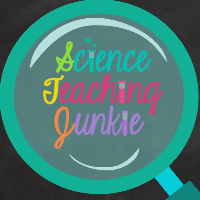 Caution: Blog/feed searching is in fact addictive. However, it isn't as clean of a process as I thought it would be. Maybe it was just me, but when I used Google Blogsearch, or Technorati, I came up with a lot of irrelevant websites and newspaper articles, which I guess is a kind of old school blogging if you count the section of the paper where readers can submit their comments and elicit responses from the editor. I found Google Blogsearch to be more familiar and user friendly and I did come across some pretty great science blogs. For instance: Beyond the Goggles is written by a middle school science teacher who shares the tools and ideas she uses to help her students see "beyond the goggles" and that science is all around us. Another: Science Teaching Junkie has some great classroom ideas that can be applied in a high school as well. Other tools I used to locate newsfeeds included just searching through Feedly and also looking through the blogs of others who have commented on posts I've read.
Caution: Blog/feed searching is in fact addictive. However, it isn't as clean of a process as I thought it would be. Maybe it was just me, but when I used Google Blogsearch, or Technorati, I came up with a lot of irrelevant websites and newspaper articles, which I guess is a kind of old school blogging if you count the section of the paper where readers can submit their comments and elicit responses from the editor. I found Google Blogsearch to be more familiar and user friendly and I did come across some pretty great science blogs. For instance: Beyond the Goggles is written by a middle school science teacher who shares the tools and ideas she uses to help her students see "beyond the goggles" and that science is all around us. Another: Science Teaching Junkie has some great classroom ideas that can be applied in a high school as well. Other tools I used to locate newsfeeds included just searching through Feedly and also looking through the blogs of others who have commented on posts I've read.
Saturday, October 5, 2013
Thing #10: RSS
 That little orange button - "Real Simple Syndication," RSS, I never actually knew what that acronym stood for until today. This simple tool I learned is a lot like Netflix. Instead of searching for news and information, and checking through a usual list of sites, the information can be compiled and delivered to the reader, much like Netflix delivers movies to otherwise Blockbuster frequenting recipients. I like that RSS simplifies and encourages the day-to-day activity of Lifelong Learning. RSS allows a reader, a learner, a student, an individual to read and learn about a topic of their choice from a multitude of sources on a daily basis in a timely and efficient fashion.
That little orange button - "Real Simple Syndication," RSS, I never actually knew what that acronym stood for until today. This simple tool I learned is a lot like Netflix. Instead of searching for news and information, and checking through a usual list of sites, the information can be compiled and delivered to the reader, much like Netflix delivers movies to otherwise Blockbuster frequenting recipients. I like that RSS simplifies and encourages the day-to-day activity of Lifelong Learning. RSS allows a reader, a learner, a student, an individual to read and learn about a topic of their choice from a multitude of sources on a daily basis in a timely and efficient fashion.Given today's students' infatuation with technology it would be a disservice not to introduce them to this tool. In an educational setting, RSS feeds have the potential to provide more information than a teacher could ever provide during the time frame of a class period and delivers in a format the student would likely enjoy. A teacher could easily use RSS to distribute lectures or class materials to their students, and can even be delivered by app onto a student's phone or mobile device.
Thursday, September 26, 2013
Thing #9: Image Generators
Using this site's meme maker, I was able to take a picture of our dog Chief and then overlay text and send this image to my husband who is deployed to Afghanistan. His birthday is tomorrow and I know our puppy wanted to send him something too!
The second image I created was from the same site above, and the more I looked through image generator sites the more ways I could think of to use this tool in presentations, posters, and nearly every visual display of text in a classroom.
Thing #8: Flikr Magic
Hey! Look! I spelled my name! This website uses Flikr images to spell whatever you type into the box. I like that it gives you the option to flip through and change the picture if you don't like the one it generates.
I could definitely use this to make posters for the classroom... to post the class name, room number, or even a welcome sign!







If allowed, Flikr shares a person's uploaded photos for public use such as in the words created above. The only site I've used for sharing pictures is Facebook, although I do not have strong opinion on the concept. However, I personally would not publish pictures of people for public use on Flikr, just because Flikr uses public images in a way that Facebook does not. Flikr images can be publicly used to create other photo products as shown above, whereas Facebook is generally used for sharing among those persons you've granted access to view.
Thing #7: Intro to Flikr
While exploring Flikr, I found this image of the Northern Lights. I've decided this phenomena is definitely on my bucket list of things to see during my life! I think it'd be worth a drive to Quebec.
Accompanying caption:
 "Lights along the northern horizon give an orange cast to the low clouds while alluring green and purple hues of the aurora borealis or northern lights glow powered by energetic particles at the edge of space. The Big Dipper in the constellation Ursa Major is on the left and on the right is Queen Cassiopeia in the constellation Cassiopeia. Between them in the middle, is the Little Dipper in the constellation Ursa Minor. The end of the Little Dipper’s handle is Polaris, known as the North Star."
"Lights along the northern horizon give an orange cast to the low clouds while alluring green and purple hues of the aurora borealis or northern lights glow powered by energetic particles at the edge of space. The Big Dipper in the constellation Ursa Major is on the left and on the right is Queen Cassiopeia in the constellation Cassiopeia. Between them in the middle, is the Little Dipper in the constellation Ursa Minor. The end of the Little Dipper’s handle is Polaris, known as the North Star."Credit: Philippe Moussette at Observatoire Mont Cosmos, Quebec, Canada
I hadn't really explored Flikr before today, although I did know about it. The first image I found did not allow downloads, however I thought it really captured the concept of imagination, which is something I plan to emphasize with my future students. Imagination, creativity, and curiosity together are the powerhouse of innovation and learning at all ages.
After realizing I could not download the first image, I discovered the Creative Commons, which allowed for downloading. I also used the search bar and found myself browsing for around two hours before realizing I should probably just pick one to use for this post. In other news, Flikr made me realize I desperately need to get the display driver fixed on my computer... it caused my computer to crash no less than 20 times while working on this post. I firmly believe it's just being spiteful now.
After realizing I could not download the first image, I discovered the Creative Commons, which allowed for downloading. I also used the search bar and found myself browsing for around two hours before realizing I should probably just pick one to use for this post. In other news, Flikr made me realize I desperately need to get the display driver fixed on my computer... it caused my computer to crash no less than 20 times while working on this post. I firmly believe it's just being spiteful now.
Thing #6: Web 2.0
Trello is an online organizational tool that tracks the progress of a project among group members. This free tool details the brainstorming process, tasks and responsibilities, deadlines, items currently in progress, and tasks completed.
I like the idea board component and how this tool could be easily utilized in a classroom for students to use within group projects. A student could look back and see their evolution of thought and project creation while effectively managing group tasks and deadlines. Furthermore, if I were co-teaching, or had an educational assistant we could use this tool collaboratively to manage our tasks and ideas within our classroom. Trello also has an app interface for mobile device access. If a student were using this website for a Chemistry project, they'd then have that information on their phone also- essentially serving as an app for their classroom assignment!
I like the idea board component and how this tool could be easily utilized in a classroom for students to use within group projects. A student could look back and see their evolution of thought and project creation while effectively managing group tasks and deadlines. Furthermore, if I were co-teaching, or had an educational assistant we could use this tool collaboratively to manage our tasks and ideas within our classroom. Trello also has an app interface for mobile device access. If a student were using this website for a Chemistry project, they'd then have that information on their phone also- essentially serving as an app for their classroom assignment!
Saturday, September 21, 2013
Thing #5: School 2.0
After exploring this site on Web 2.0 tools, I fell in love with the Prezi presentation tool and have nearly vowed to never show a power point again. For instance: below is a Prezi that one teacher used to engage a class on the first day:
I once read a book explaining how the first day of school is the most important day out of the whole year for a teacher, as it sets the protocol, procedures, and expectations for every class following. If a student were to see this presentation on the first day of class, then the bar would be set and they could expect for the rest of the year the material and content to be presented in an interesting and new fashion, rather than death by power point and overhead notes. It is one more way of roping students in and grabbing their attention from the start and waking them up to an entire course of information they are about to learn.
In this article Web 2.0 is the Future of Education, Trend #3 discusses how electronic books will "Rock our reading world." However, I disagree with this statement. Yes, Kindles are a great tool and many prefer it over physical books. I for one, do not. There is just something shy of magical of walking into a public library and being surrounded by a wealth of information and books, both physically and visually. Being able to take a physical text book, annotate it, read it, and by the end of the course have it indisputably yours in that it no longer looks like its original self, but a work of your own- with notes in the columns, dog eared pages, and highlighted text. Yes, you can do these things virtually on a kindle, but being able to pull it off a bookshelf and look at your self-made tabs, and know exactly where to turn not because the page you're looking for is labeled, but because you've referenced it so many times that the book opens there naturally, is something the world of e-books lacks, and I do not believe will every be able to effectively emulate.
To me, School 2.0 defines a non-linear path to education. It is a participant driven and interactive experience involving students using computers and the internet as a pathway to learning. In the coming years, schools will be culturally forced to participate in this new "tidal wave" of information and education system. Accepting technology in the classroom and using it as a mode of instruction will be necessary.
I once read a book explaining how the first day of school is the most important day out of the whole year for a teacher, as it sets the protocol, procedures, and expectations for every class following. If a student were to see this presentation on the first day of class, then the bar would be set and they could expect for the rest of the year the material and content to be presented in an interesting and new fashion, rather than death by power point and overhead notes. It is one more way of roping students in and grabbing their attention from the start and waking them up to an entire course of information they are about to learn.
In this article Web 2.0 is the Future of Education, Trend #3 discusses how electronic books will "Rock our reading world." However, I disagree with this statement. Yes, Kindles are a great tool and many prefer it over physical books. I for one, do not. There is just something shy of magical of walking into a public library and being surrounded by a wealth of information and books, both physically and visually. Being able to take a physical text book, annotate it, read it, and by the end of the course have it indisputably yours in that it no longer looks like its original self, but a work of your own- with notes in the columns, dog eared pages, and highlighted text. Yes, you can do these things virtually on a kindle, but being able to pull it off a bookshelf and look at your self-made tabs, and know exactly where to turn not because the page you're looking for is labeled, but because you've referenced it so many times that the book opens there naturally, is something the world of e-books lacks, and I do not believe will every be able to effectively emulate.
To me, School 2.0 defines a non-linear path to education. It is a participant driven and interactive experience involving students using computers and the internet as a pathway to learning. In the coming years, schools will be culturally forced to participate in this new "tidal wave" of information and education system. Accepting technology in the classroom and using it as a mode of instruction will be necessary.
Friday, September 20, 2013
Thing #4: Commenting
Commenting... does anyone really care what I have to say? What can I contribute that is so earth shattering and important? These are the thoughts that cross my mind when I think about commenting... right before I silence them and remember- you only live once. So, like it or not, here I comment!
I learned today that a comment is an expression of a vote- a way to say I vote that this topic or this idea or this thread is important. It is the Facebook equivalent of a "like", or well... a comment, which in those terms makes the concept not so intimidating. I also was reminded that a comment is the participation in a discussion, and it is characteristic of being a responsible blogger (also a new concept to me...)
Commenting stimulates discussion and promotes a sense of community and interaction within that community. If a blogger were to blog, and no one ever read, then the blog is nothing more than a diary never being read. The ability to comment on other's posts allows for an interactive flow of ideas and opinions, and those who comment then find themselves within a community of bloggers. Those who frequent the same blog are termed "neighbors."
As my initiation into the commenting community, below are the names of five blogs within our class and two within the blogosphere, which comprise my first-ever comments.
I learned today that a comment is an expression of a vote- a way to say I vote that this topic or this idea or this thread is important. It is the Facebook equivalent of a "like", or well... a comment, which in those terms makes the concept not so intimidating. I also was reminded that a comment is the participation in a discussion, and it is characteristic of being a responsible blogger (also a new concept to me...)
Commenting stimulates discussion and promotes a sense of community and interaction within that community. If a blogger were to blog, and no one ever read, then the blog is nothing more than a diary never being read. The ability to comment on other's posts allows for an interactive flow of ideas and opinions, and those who comment then find themselves within a community of bloggers. Those who frequent the same blog are termed "neighbors."
As my initiation into the commenting community, below are the names of five blogs within our class and two within the blogosphere, which comprise my first-ever comments.
- Stephanie Freeman: I posted on her Pinterest blog for Thing #6 because I thought it was a great idea to use that website to generate ideas for the classroom. I let her know I'll make a board too so if I see anything really cool I can share it.
- Stephanie Fortner: A thanks for sharing a link in her Thing #8 to http://bighugelabs.com/ which I can see being very useful in a classroom for making posters or presentations.
- Catherine Ericson: A thanks for the information on RSS feeds in her Thing #10 post and for sharing the top 3 blogs she follows.
- Natasha Long: Related to her concern about students having internet and computer access. Commented on her Thing #22 on LiveBinders.
- Heather Ray: Posted a thanks on her Thing #11 for sharing about http://www.blogsearchengine.org/. I had not heard of it before.
- Simply Recipes: Noted how the Stir Fried Green Beans with Ginger and Onions recipe is great because it's quick, healthy, and can be made in small or large servings.
- RecipeGirl: Commented how the recipe for Slow Cooker French Dip Sandwiches is a great one to bring the crock pot out for. So many slow cooker recipes turn out looking the same, but this one looks really flavorful and different.
Thing #3: Classroom Blogging
"What was today's homework?"
"Where can I find that video shown in class?"
"How am I going to come up with a science fair project?"
These commonly asked questions among chemistry students can be answered through a classroom blog. Students can use this tool to keep track of their assignments, explore links to interesting articles, revisit lecture resources, and post their own comments and questions. Discussion forums for homework assistance and tutoring can be created, allowing students to work collaboratively to better understand the material. Furthermore, students may be required to set up their own blogs to post weekly responses to discussion topics.
As a parent, access to this resource can prove a wonderful tool for viewing what their child is learning and for monitoring their participation and progress. A blog allows for one more avenue that connects a teacher with a parent, or a teacher with a student, providing a forum for communication and a distribution of resources or materials. A blog can serve as a virtual classroom, keeping absent or sick students up to date on their studies.
With all these points in mind, I want my future classroom blog to at a minimum have each of these components:
- Introductory message to students and parents with an overview of the course and classroom blog
- A calendar outlining each of the assignments and due dates throughout the course
- Extra practice problems with explanations for those needing further examples
- Links to all lecture resources
- Posts on current hot topics in chemistry for students to view and respond to in their own blogs as a weekly assignment
On a side note: this blog offers a wealth of resources including chemistry presentations, worksheets, and quizzes. Here, this science teacher uses his blog to freely distribute his classroom materials and "give back" to the general commons of information that he utilizes.
Thursday, September 12, 2013
Thing #1: Lifelong Learning Habits
A tutorial located here describes lifelong learning as a self-motivated ongoing pursuit of knowledge that is not limited to the confines of a classroom or particular stage of life. The seven and a half habits of life long learners described in this tutorial are as follows:
By discovering the resources available through Web 2.0, my hope is to build a second toolbox- a resource toolbox. These resources will consist of information, websites, and strategies I will ultimately use in my career as a teacher. For instance, from a teachers perspective I can appreciate the great potential blogs hold. Just last week I was substitute teaching for an English Honors class at a local high school, and the students were expected to write a weekly blog using their vocabulary words on a given topic. This activity not only provided a venue to apply their vocabulary words, but also practice their writing skills.
Blogging is an aspect of Web 2.0, which I have never really given much consideration before this course. Since the start of this course and my formal introduction to this tool, I have found myself looking to others in the "blogosphere" for inspiration and information. I started by Googling "Best Blogs of 2013" and have since found great sources of information on subjects aside from teaching for recipes, decorating, fitness, and not to mention fantasy football guides! I was surprised at the wealth of information blogs present of which I was previously unaware.
- Begin with the end in mind
- Accept responsibility for your own learning
- View problems as challenges
- Have confidence in yourself as a competent, effective learner
- Create your own learning toolbox
- Use technology to your advantage
- Teach and mentor others
And 7.5 is to play!
Thinking back on those who I view as life long learners, they always seem to be up to date on current events and have some stockpile of informational websites they check daily, are great mentors, and seem unafraid to tackle learning a new subject or language. The people I am thinking of were people I knew in college, previous employers, and teachers from grade school. Of the list above, I can see how each of them abide by some, if not all of those seven and a half habits.
Of these habits, I can identify my strongest and weakest areas. The strongest would probably be the first, beginning with the end in mind. For instance, as I work through my courses I try to keep in mind that everything I complete and turn in could be in my portfolio that I ultimately present to a potential employer. However, this mindset occasionally presents an overwhelming sense, and at those moments I just try to take things a step at a time. My weakest habit would be in creating my own learning toolbox. Those life long learners who I think back on and admire had a myriad of resources they frequented. My hope is through these courses and my own endeavors over the next year and a half I can continue to improve and build my learning toolbox.
By discovering the resources available through Web 2.0, my hope is to build a second toolbox- a resource toolbox. These resources will consist of information, websites, and strategies I will ultimately use in my career as a teacher. For instance, from a teachers perspective I can appreciate the great potential blogs hold. Just last week I was substitute teaching for an English Honors class at a local high school, and the students were expected to write a weekly blog using their vocabulary words on a given topic. This activity not only provided a venue to apply their vocabulary words, but also practice their writing skills.
Blogging is an aspect of Web 2.0, which I have never really given much consideration before this course. Since the start of this course and my formal introduction to this tool, I have found myself looking to others in the "blogosphere" for inspiration and information. I started by Googling "Best Blogs of 2013" and have since found great sources of information on subjects aside from teaching for recipes, decorating, fitness, and not to mention fantasy football guides! I was surprised at the wealth of information blogs present of which I was previously unaware.
Thing #2: Intro to Blogging
 Let the blogging begin! Template... check; background... check; avatar... check; assignment started... check. My 23 Things has commenced.
Let the blogging begin! Template... check; background... check; avatar... check; assignment started... check. My 23 Things has commenced.The process of setting up this blog was fairly simple, which was a quite relief for me personally! I have very little previous experience with blogging. Once upon a time I created one merely as a website to correspond with a resume, but it was not an interactive or frequently used forum. I am one of many who never seems to get things right on the first attempt. There always seems to be some unique glitch, or issue to overcome that slows the process of reaching my goal. By introducing myself to new resources in technology, I hope to overcome those glitches now and learn from them, rather than in the future when I am using those resources professionally.
For instance, while setting up this blog, everything went smoothly until I began to create my avatar. I created the avatar on http://www.doppelme.com to look something like my real self, and then copied the code to insert into this blog. Google's Blogger would not allow me to follow the route Add a gadget --> Add your own --> and Paste HTML code. Instead through troubleshooting I found I needed to go under Basics --> HML Java Script --> And paste in the box provided. Just an example of something I learned now, rather than in the future when I am setting up my own classroom blog.
Subscribe to:
Posts (Atom)















